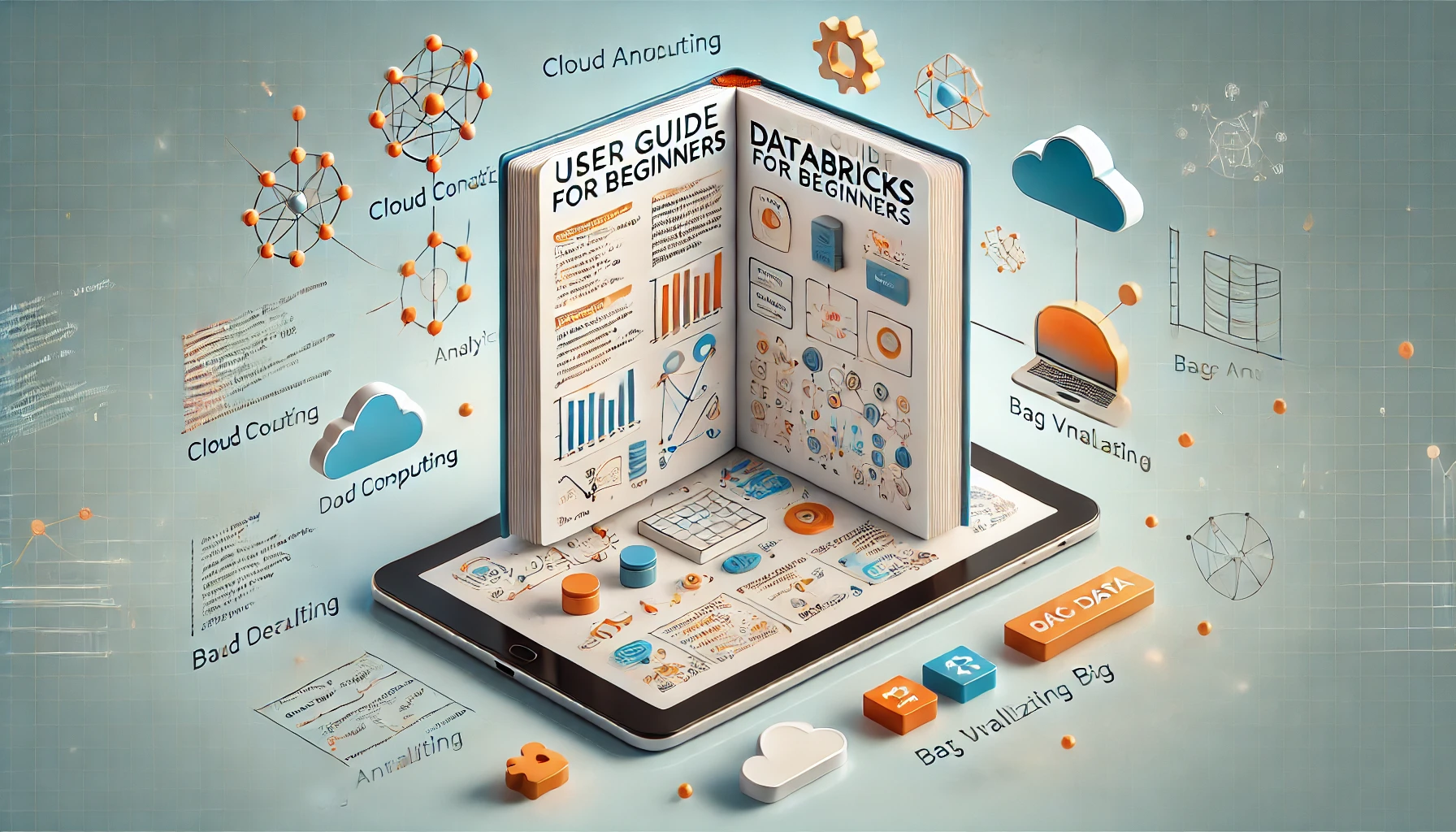🌟 Why Databricks for Beginners?
This comprehensive guide covers Databricks setup, key features, real-world use cases, and career opportunities to help you master big data analytics and AI.
Imagine a world where data flows seamlessly, insights are extracted in real-time, and businesses thrive on intelligent decision-making. That’s the power of Databricks! 💡
Databricks is a cloud-based platform designed to make big data analytics and AI accessible to everyone. Built on Apache Spark, Databricks allows data scientists, engineers, and analysts to collaborate in an efficient, scalable, and cost-effective way. Whether you’re just starting out or looking to refine your skills, this guide will take you on a journey from zero to Databricks hero. 🏆
🔥 Insight on Real-World Use Case: How Netflix Uses Databricks
Did you know that Netflix leverages Databricks to process massive amounts of user data for personalized recommendations? By analyzing billions of rows of data efficiently, they improve the accuracy of their AI-driven content suggestions. This is the power of Databricks in action! 🎬🍿
🌍 Other Industry Use Cases
✔ Healthcare: Hospitals use Databricks to analyze patient data and predict disease outbreaks.
✔ Finance: Banks leverage Databricks for fraud detection and real-time risk analysis.
✔ Retail: E-commerce platforms optimize inventory and personalize recommendations using Databricks.
📌 Reader’s Note: This guide is designed for Databricks for beginners, specifically targeting those with a basic understanding of Python and SQL. No prior experience with Databricks or Apache Spark is required.
Let's start
📌 Step 1: Getting Started with Databricks for Beginners
What is Databricks?
Databricks is a unified data analytics platform that simplifies big data and machine learning workflows. It’s widely used by companies like Amazon, Microsoft, and JPMorgan to process vast amounts of data efficiently.
Databricks vs Alternatives: Choosing the Right Tool
While Databricks is powerful, it’s important to compare it with other platforms:
1. Snowflake – Best for structured SQL-based analytics with high scalability.
2. Hadoop – Designed for large-scale distributed batch processing, but requires manual tuning.
3. Google BigQuery – Great for real-time data querying with a serverless approach.
If you need real-time big data processing, ML integration, and Spark performance optimizations, Databricks is your best choice.
🏗️ Step 2: Setting Up Your Development Environment
Installation Steps 🔧
1️⃣ Install Node.js (if you plan to use Databricks with JavaScript)
2️⃣ Set up Databricks CLI for command-line operations
3️⃣ Create a workspace and cluster in Databricks
💡 Personal Insight: When I first started with Databricks for beginners, I struggled with cluster configuration. A simple fix? Always check instance types and memory settings to ensure your workload runs smoothly.
If you’re using Azure Databricks, integrate it with Azure Data Lake for enhanced performance!
🔄 Step 3: Understanding Databricks Fundamentals
Key Components of Databricks 🏗️
✅ Notebooks: Interactive workspaces where you write code (Python, SQL, Scala, R).
✅ Clusters: Compute engines that run your data processing workloads.
✅ Jobs: Automated scripts that run on a schedule.
✅ Delta Lake: A powerful data lakehouse with ACID transactions.
✅ MLflow: A robust tool for tracking experiments and deploying machine learning models.
If you’re unfamiliar with Apache Spark, start with small datasets before working on large-scale big data processing in Databricks for beginners.
🌍 Step 4: Advanced Data Processing in Databricks
Optimizing Data Processing with Delta Lake
Databricks supports Delta Lake, which enhances data reliability and performance with ACID transactions.
from delta.tables import DeltaTable
deltaTable = DeltaTable.forPath(spark, “/mnt/data/delta_table”)
# Performing an upsert operation
data = [(4, “David”, 75000)]
df = spark.createDataFrame(data, [“ID”, “Name”, “Salary”])
deltaTable.alias(“t”).merge(df.alias(“s”),”t.ID = s.ID”).whenMatchedUpdate(set={ “t.Salary”: “s.Salary” }).whenNotMatchedInsert(values={ “ID”: “s.ID”, “Name”: “s.Name”, “Salary”: “s.Salary” })
.execute()
If you’re new to data lakes, think of Delta Lake as an upgraded version of a database table with extra reliability and performance enhancements in Databricks for beginners.
🎯 Step 5: Exploring Career Opportunities in Databricks
💼 Job Roles that Require Databricks Skills
✔ Data Engineer: Builds and maintains data pipelines using Databricks.
✔ Data Scientist: Implements machine learning models in Databricks.
✔ Big Data Developer: Designs scalable big data solutions in Databricks.
✔ Cloud Architect: Creates cloud-based data platforms using Databricks.
💡 Job Search Tip: Showcase your Databricks projects on GitHub and LinkedIn to attract recruiters.
🎉 Start Your Databricks Journey Today!
Databricks is revolutionizing big data analytics and AI. Whether you’re a beginner or an experienced developer, mastering Databricks can unlock countless career opportunities. 🚀
💬 What’s Next? ✔ Start experimenting with Databricks Community Edition.
✔ Build a mini-project using Spark & Databricks.
✔ Join Databricks forums and learn from the community!
📌 Final Thought: “Data is the new oil. Mastering Databricks is like owning your own refinery!” 🔥
Have questions? Drop a comment below! Let’s build the future of data together. 💙
Read More on ByteAndStar
💬 What’s Next?
Databricks is a cloud-based big data analytics platform built on Apache Spark. It enhances Spark by providing a user-friendly interface, collaborative workspaces, and seamless cloud integration for easier data engineering, machine learning, and real-time analytics.
No! Databricks for beginners is designed to be accessible even if you have basic Python and SQL knowledge. The platform simplifies big data processing and offers a notebook-style interface that helps beginners learn step by step.
✔ Scalability – Easily handles massive datasets with auto-scaling clusters
✔ Collaboration – Allows teams to work together in a shared workspace
✔ Performance – Optimized for Apache Spark to ensure fast data processing
✔ Security – Offers enterprise-level data governance and access controls
You can get started by signing up for Databricks Community Edition, which provides free access to a limited but fully functional version of the platform. Additionally, explore official Databricks Academy courses and hands-on projects to enhance your skills.